Sewing machines are a great tool for creating beautiful garments, but they can be frustrating when they start to run slowly. There are several possible causes of a sewing machine running slow, such as worn-out parts, incorrect tension settings, and even the type of fabric being sewn. In this article, we will discuss some of the most common causes and how to fix them so that your sewing machine runs smoothly.
1. Not Enough Power
Here are a few steps you can try to fix a “not enough power” issue in your sewing machine:
- Check the power source: Ensure that the machine is properly plugged in and the outlet is functioning properly.
- Check the power cord: Look for any visible damage or fraying on the cord, if found replace it.
- Clean the machine: Dust and lint can accumulate on the machine and cause it to run poorly, clean it properly.
- Check the tension: Ensure that the thread tension is set correctly. An incorrect tension setting can cause the machine to struggle.
- Check the needle: Make sure the needle is not bent or dull, replace it if necessary.
Get professional help: If none of the above steps resolve the issue, it may be a more serious problem and require professional repair. These steps should help resolve the “not enough power” issue in your sewing machine.
2. Poor Thread Tension
Poor thread tension can cause a variety of problems in sewing machines such as breaking or bunching of threads, irregular stitches, and skipping stitches. To fix this issue, try the following steps:
- Clean and oil the machine: Dust and debris can clog the tension mechanism. Clean the machine and oil it to ensure smooth operation.
- Adjust the tension: Turn the tension dial on the top of the machine to adjust the tension of the upper thread. Start with a medium setting and test the tension on a scrap piece of fabric.
- Change the needle: A dull or damaged needle can affect the thread tension. Replace the needle with a new one of the correct size for the fabric and thread you are using.
- Check the threading: Ensure that the thread is properly threaded through all guides and the tension mechanism.
By following these steps, you can resolve the poor thread tension issue in your sewing machine.
Top of Form If these steps don’t resolve the issue, it may be a more serious problem with your machine and you may need to take it to a professional for repair.
3. Lint and Dust Buildup
To fix the lint and dust buildup issue in a sewing machine, try the following steps:
- Unplug the machine: Always unplug the machine before cleaning it to avoid injury.
- Clean the exterior: Wipe down the exterior of the machine with a damp cloth to remove any visible lint and dust.
- Clean the bobbin area: Remove the bobbin case and clean out any lint or dust that may have accumulated in the area.
- Clean the feed dogs: Use a small brush or toothbrush to clean the feed dogs (the teeth that move the fabric through the machine).
- Clean the hook race: Use a brush or cotton swab to clean the hook race (the part of the machine that holds the bobbin).
- Clean the needle plate: Use a brush to clean the needle plate (the flat plate under the needle).
- Clean the tension discs: Use a brush to clean the tension discs (the small metal discs that control the tension of the thread).
- Reassemble the machine: After cleaning, reassemble the machine and test it to make sure it is working correctly.
It is recommended to regularly clean your sewing machine to prevent lint and dust buildup and ensure smooth operation.
4. Broken Belt
To fix a broken belt issue in a sewing machine, you need to replace the belt. Here are the steps:
- Unplug the machine: Always unplug the machine before performing any repairs to avoid injury.
- Remove the old belt: Locate the belt and remove it from the machine by loosening the screws or bolts that hold it in place.
- Measure the belt: Measure the length of the old belt to determine the size you need to replace it.
- Purchase a new belt: Find a replacement belt of the same size and type as the old one.
- Install the new belt: Carefully thread the new belt around the pulleys and motor, and secure it in place with the screws or bolts.
- Test the machine: Plug the machine back in and test it to make sure the belt is working correctly.
If you are unsure about how to replace the belt, it is best to take the machine to a professional for repair.
5. Motor Problems
To fix motor problems in a sewing machine, first, check the power source to ensure it’s working properly. If the machine still won’t turn on, try cleaning the motor and oiling it. If these steps don’t resolve the issue, it may be a more serious electrical issue and you should consult a professional or the manufacturer. In some cases, the motor may need to be replaced. Remember to always unplug the machine before performing any repairs.
6. Dirty or Clogged Feed Dogs
To fix dirty or clogged feed dogs in a sewing machine, first, turn off the machine and remove the needle plate. Clean the feed dogs with a soft cloth or brush to remove any dirt, lint, or thread build-up. If the feed dogs are heavily clogged, use a small screwdriver to gently remove any debris. Make sure to clean the surrounding area of the feed dogs as well. Once you have cleaned the feed dogs, reattach the needle plate and test the machine to make sure it is sewing smoothly. If the issue persists, consider having the machine professionally serviced.
7. Worn Gears
To fix worn gears in a sewing machine, first, turn off the machine and remove the cover. Visually inspect the gears for any signs of wear, such as chips or cracks. If you see any damage, it’s best to replace the worn gear rather than try to repair it. Replacement gears can be purchased from a sewing machine parts dealer or manufacturer. When installing the new gear, make sure to align it correctly with the other gears in the machine. Reassemble the cover and test the machine to make sure it’s running smoothly. If you’re not confident in your ability to replace the gear, consider having a professional do it for you.
8. Dull or Worn Pressure Foot
To fix a dull or worn pressure foot in a sewing machine, first, turn off the machine and remove the pressure foot. Inspect the foot for any signs of wear or damage. If it is dull or worn, it can be replaced with a new one. Make sure to purchase the correct size and type for your specific machine. To install the new pressure foot, simply attach it to the presser bar and tighten the screw to secure it in place. Once the new pressure foot is in place, test the machine to make sure it is functioning correctly. If you’re unsure how to replace the pressure foot, consult the machine’s manual or a professional.
9. Improper Bobbin Winding
To fix improper bobbin winding in a sewing machine, first, make sure that the bobbin winding spool is in the correct position and that the thread is loaded properly onto the bobbin winder spindle. Then, adjust the tension on the bobbin winder to the appropriate level, as specified in the sewing machine manual. If the bobbin still winds unevenly, try changing the direction of the wind. If the issue persists, it may be a problem with the bobbin winding mechanism and you should consult a professional or the manufacturer. Always unplug the machine before attempting any repairs.
10. Tight Bobbin Case
To fix a tight bobbin case in a sewing machine, first check to make sure the bobbin is inserted correctly and the thread is not tangled. If the bobbin case is still tight, try gently removing the case and cleaning it of any lint or thread debris. Lubricating the case with a drop of sewing machine oil may also help to loosen it. If the problem persists, try replacing the bobbin case. To avoid tight bobbin cases in the future, make sure to regularly clean and oil your machine, and replace the bobbin case if it shows signs of wear.
11. Wrong Stitch Length
To fix a wrong stitch length issue on a sewing machine, check the following:
- Make sure the presser foot is correctly attached and the needle is correctly threaded.
- Check if the thread tension is correctly adjusted.
- Ensure that the stitch length dial is set to the desired stitch length.
- Clean and oil the machine to make sure it is functioning properly. If the issue persists, consult the sewing machine manual or take it to a professional for servicing.
12. Too Many Layers of Fabric
To fix the “Too Many Layers of Fabric” issue in a sewing machine, follow these steps:
- Reduce the thickness of the fabric layers by removing some of them.
- Use a thicker needle designed for multiple layers of fabric.
- Change the presser foot to a walking foot or even feed foot, which helps feed the layers of fabric evenly.
- Adjust the tension on the machine to accommodate the extra layers of fabric.
- If the machine is still struggling, try using a denim or leather needle and increase the stitch length. By following these steps, you should be able to sew through multiple layers of fabric without encountering this issue.
13. Incorrect Foot Pressure
Incorrect foot pressure in a sewing machine can cause skipped stitches, uneven fabric feed, and tension issues. To fix this issue, first, check that the presser foot is tightened properly and the correct foot is being used for the type of fabric being sewn. The pressure adjustment screw may also need to be adjusted. If the problem persists, consult the sewing machine manual for further instructions or take the machine to a professional for servicing. Regular maintenance and cleaning can also help prevent incorrect foot pressure in the future.
14. Incorrect Needle Placement
Incorrect needle placement in a sewing machine can be caused by a variety of reasons including using the wrong needle size, needle bent or damaged, incorrect thread tension, incorrect needle position, and more. To fix this issue, first, make sure you are using the correct needle size and type for the type of fabric you are working with. Check if the needle is bent or damaged, and replace it if necessary. Also, make sure the needle is properly inserted into the machine and tightened. Adjust the thread tension if it is too loose or tight, and check the needle position to make sure it is in the correct location for the type of stitch you are making. Regularly cleaning and oiling the machine can also help prevent needle placement issues.
15. Poor Quality Thread
Poor-quality thread issues in a sewing machine can be fixed by following these steps:
- Check the thread tension, if it’s too loose or tight, adjust it accordingly.
- Ensure that the correct type of thread is being used for the fabric being sewn.
- Change the needle, if it’s dull or damaged it can cause a thread to break or shred.
- Clean the machine, removing any lint or debris from the tension discs, feed dogs, and needle plate.
- Re-thread the machine, making sure the thread is properly threaded through all guides.
- Lastly, check for any other mechanical issues such as worn or damaged parts, which may require repair or replacement.
16. Machine Overload
To fix a machine overload issue in a sewing machine, start by checking the needle size and making sure it is suitable for the type of fabric being used. Make sure the fabric is not too heavy or thick for the machine. Check the tension and adjust if necessary. Clean the machine regularly and oil the moving parts to prevent friction. If the issue persists, have the machine serviced by a professional. Remember to always read the manual before attempting any repairs to avoid further damage.
17. Needle Plate Scratched
To fix a scratched needle plate on a sewing machine, you will need to clean the surface of the plate and then buff out the scratches. Use a soft cloth and a mild detergent or solution to clean the plate. Then, using fine sandpaper or a specialized scratch-removing solution, gently buff out the scratches. Make sure to work slowly and in the direction of the scratch to avoid making it worse. Finally, clean the plate again to remove any residue from the buffing process. This should help restore the surface of the needle plate, making it smooth and scratch-free for your next sewing project.
18. Incorrect Thread Path
To fix an Incorrect Thread Path issue in a sewing machine, follow these steps:
- Raise the needle to its highest position.
- Raise the presser foot.
- Remove any existing thread or fabric from the machine.
- Check the threading path, including the needle, thread guides, and tension discs.
- Re-thread the machine following the correct threading path.
- Check the tension settings and adjust them if needed.
- Test the machine on a scrap piece of fabric to ensure it’s sewing correctly.
If the issue persists, consult the manual or seek help from a professional repair service. Regular cleaning and maintenance can also help prevent threading issues in the future.
19. Bent Needle
To fix a bent needle in a sewing machine, you need to first turn off the machine and unplug it. Then, remove the needle and inspect it for any visible damage. If the needle is bent, replace it with a new one of the same size and type. Make sure to insert the new needle properly and tighten the screw securely. Before starting to sew again, check the needle position and the tension settings to ensure they are correct. If the problem persists, it could indicate a more serious issue with the machine and you should consult a professional for repairs.
20. Incorrect Needle Size
To fix the Incorrect Needle Size issue in a sewing machine, follow these steps:
- Turn off the machine and unplug it.
- Remove the needle by loosening the needle clamp screw and gently pulling it out.
- Check the size of the needle you have and make sure it is suitable for your fabric type and thread thickness.
- Replace the needle with the correct size and tighten the needle clamp screw.
- Plug in the machine, turn it on and test a few stitches to make sure the needle is in the correct position.
Remember, using the incorrect needle size can cause skipped stitches, broken threads, and damage to the fabric and machine. It is important to always use the correct needle size for your project.
How do I fix my sewing machine speed?
Here are some steps you can try to fix the speed of your sewing machine:
- Adjust the speed control: If the machine has speed control, adjust it to a higher setting to increase the speed.
- Clean the machine: Lint and dust buildup can slow down the machine. Clean the machine regularly to remove lint and dust.
- Check the belt: Replace the belt if it is broken.
- Service the motor: If the machine runs slowly or not at all, have the motor checked by a professional.
- Adjust the thread tension: Make sure the thread tension is set to the correct setting.
- Check the power source: Make sure the sewing machine is properly plugged in and receiving enough power.
- Use the correct needle: Use the correct needle size and type for the fabric being sewn.
- Replace the needle: Replace the needle if it is bent or dull.
- Change the stitch length: Set the stitch length to the correct setting.
- Use a high-quality thread: Poor-quality thread can slow down the machine. Use high-quality threads for better results.
If these steps don’t resolve the issue, consider having the machine serviced by a professional.
How do I adjust the pressure on my sewing machine?
To adjust the pressure on your sewing machine, you can follow these steps:
- Locate the pressure adjustment screw or lever. This is usually found near the presser foot, near the needle, or on the side of the machine.
- Consult your machine manual to determine the proper pressure setting for your project.
- Use a screwdriver or other tool to turn the screw or lever to increase or decrease the pressure. Turning it clockwise will increase the pressure while turning it counterclockwise will decrease it.
- Test the pressure on a scrap piece of fabric to ensure that it is set correctly.
- Repeat the adjustment as needed until you have achieved the desired pressure.
Note: The pressure adjustment on sewing machines can vary greatly between models and brands, so it’s important to consult your machine manual for specific instructions.
How do I know if my sewing machine has a timing issue?
A timing issue on a sewing machine can cause a variety of problems such as skipped stitches, broken needles, and poor stitch quality. Here are some signs that indicate a timing problem:
- Skipped Stitches: If your machine is skipping stitches, it’s a clear indication that the timing is off. The needle may not be fully penetrating the fabric, or it may not be catching the thread correctly.
- Broken Needles: A timing problem can cause the needle to hit the hook or other parts of the machine, which can lead to broken needles.
- Poor Stitch Quality: If the stitches are irregular or uneven, this can be a sign of a timing issue. The needle and hook may not be meeting at the correct point, leading to inconsistent stitches.
- Uneven Tension: If the tension is uneven, it may be due to the timing being off. The needle may be pulling the thread too tightly or too loosely, leading to inconsistent tension.
To fix a timing issue, you may need to have a professional mechanic service the machine. Some machines have adjustable timing, but this should only be done by a qualified technician. If you are unsure, it is always best to consult your machine manual or seek the advice of a professional.
FAQ
What is the average speed of a sewing machine?
The average speed of a sewing machine can vary greatly depending on the model and brand. However, a typical sewing machine can sew between 800 and 1500 stitches per minute (spm). The speed can often be adjusted by turning a dial or pressing a foot pedal, allowing the user to sew at a pace that is comfortable for them.
It’s important to note that the speed of a sewing machine can also be affected by the type of fabric, the size of the needle, and the thickness of the thread. For delicate fabrics or intricate designs, a slower speed may be necessary to ensure accurate and precise stitching. Conversely, for faster sewing, a higher speed may be preferred.
What is speed control in sewing?
Speed control in sewing refers to the ability to adjust the speed at which the sewing machine operates. This is usually accomplished through a foot pedal, which controls the speed of the machine when it is engaged, or through buttons or dials on the machine’s control panel. The purpose of speed control is to allow the sewer to control the pace of their sewing, making it easier to maneuver fabric, maintain control over their stitches, and achieve a desired level of precision and consistency.
Do all sewing machines have speed control?
Most modern sewing machines have speed control, either through a foot pedal or buttons/dials on the machine’s control panel. However, some entry-level or budget machines may not have this feature. It is best to check the specifications of the sewing machine before purchasing it to determine if it has a speed control feature.

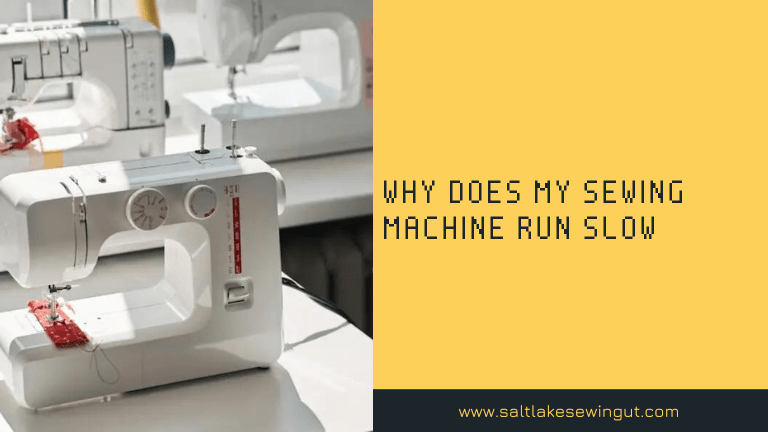
1 thought on “Why Does My Sewing Machine Run Slow? 20 Common causes”