Not all USB flash drives are created equal for embroidery machines
Embroidery machines offer a fantastic way to add personalized touches to clothing, crafts, and home decor. Transferring our embroidery designs to the machine is often done with a USB drive. But can we use any old flash drive we have lying around?
Compatibility of Flash Drives with Embroidery Machines
Most modern embroidery machines support using USB flash drives for importing embroidery designs. However, it’s crucial to ensure that the USB drive is compatible with the embroidery machine’s specific file formats and requirements.

What you need to consider:
Compatibility: While most modern embroidery machines accept USB flash drives, it’s always best to check your machine’s manual for specific recommendations. Some machines may have limitations on the file formats they can read or the maximum size of the USB drive they can handle.
Size: Embroidery machines typically don’t need the massive storage capacity of a modern USB. A larger drive can slow down your machine’s loading times as it scans for designs. A small capacity drive (think 4GB or even less) is perfectly adequate and may even improve performance.
Speed: While not the most crucial factor, some machines may not be compatible with the faster USB 3.0 drives. A standard USB 2.0 drive will work fine and be more reliable.
Formatting: Ensure your USB is formatted to a file system compatible with your embroidery machine, such as FAT32. Consult your machine’s manual for specific formatting instructions.

Storage Capacity: Consider the storage capacity of the flash drive based on the size and number of embroidery designs you plan to transfer. Opt for a USB with sufficient storage capacity to accommodate your design library without compromising on performance.
Durability and Reliability: Choose a flash drive that is durable and reliable, especially if you’ll be using it frequently with your embroidery machine. Look for USB drives with sturdy construction and features such as shock resistance and water resistance to withstand the rigors of embroidery work environments.
Here are some additional tips:
- Don’t fill the drive. Leave some extra space for future designs and to improve reading speed.
- Keep it simple. Organize your designs into folders for easy navigation on the machine.
- Label your drive. This will help you identify it quickly, especially if you have multiple drives for different projects.
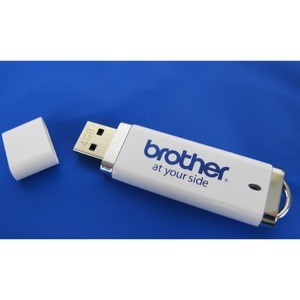
By following these guidelines, you can ensure your embroidery machine reads your designs flawlessly, allowing you to get creative and enjoy your projects.
Benefits of Using Flash Drives for Embroidery Machines
Convenience: Flash drives offer a convenient way to transfer embroidery designs from a computer to an embroidery machine without the need for additional cables or software.
Portability: USB drives are compact and portable, making them easy to carry and transport between different locations or embroidery machines.
Compatibility: Most embroidery machines support the use of standard USB drives, providing flexibility and compatibility with a wide range of machines.

FAQs
Can I use a flash drive with my embroidery machine?
While many embroidery machines support the use of USB drives, it’s essential to ensure compatibility with your specific machine’s file formats and requirements.
What file formats are commonly used for embroidery designs?
Common embroidery file formats include .pes, .dst, .exp, and .jef. Check your embroidery machine’s manual or specifications for supported file formats.
How much storage capacity do I need for my embroidery designs?
The required storage capacity depends on the size and number of embroidery designs you plan to transfer. Choose a flash drive with sufficient storage capacity to accommodate your design library.
Are there any durability features I should look for in a flash drive for embroidery machines?
Look for flash drives with sturdy construction and features such as shock resistance and water resistance to ensure durability and reliability in embroidery work environments.
Can I transfer embroidery designs from my computer to the embroidery machine using a flash drive?
Yes, using a compatible flash drive, you can transfer embroidery designs from your computer to the embroidery machine easily and efficiently.
Conclusion
Using flash drives for embroidery machines offers a convenient and efficient way to transfer embroidery designs digitally. By ensuring compatibility with your embroidery machine’s file formats and considering factors such as storage capacity, durability, and reliability, you can maximize the effectiveness of flash drives in your embroidery workflow.
